Basic, Easy Photoshop Tutorials
These quick and easy Photoshop tutorials are best for beginners, but there are great tips for photo editing veterans as well. A number of different topics are covered, from basic resizing and retouching techniques to adding simple photo effects and optimizing colors and contrast.1. Adjusting Image Resolution and Print Quality

2. Cropping Photos To Specific Frame Sizes In Photoshop

3. Cropping Photos Without Changing the Aspect Ratio
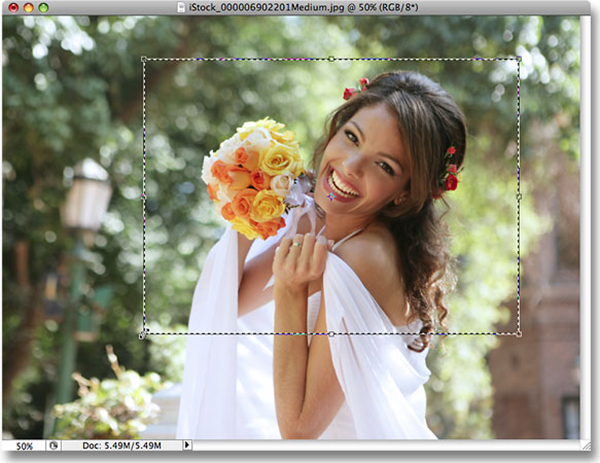
4. Difference Between Image Resizing and Resampling in Photoshop
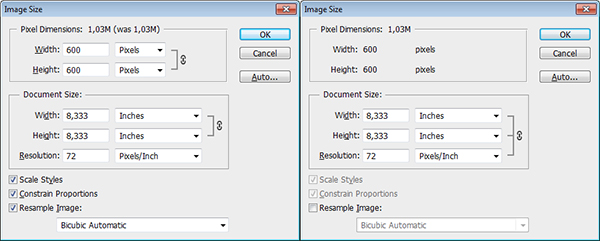
5. How to Batch Resize in Photoshop
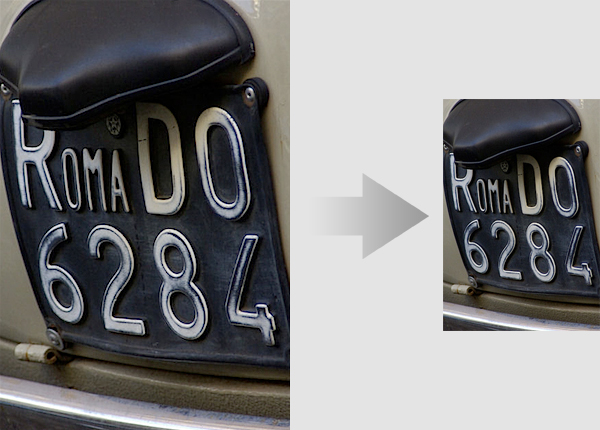
6. How To Straighten Crooked Photos

7. Quick Fix for Cluttered Backgrounds

8. How to Remove a Background in Photoshop

9. Five Easy Steps to Produce Intense Colors in Your Photographs

10. Converting a Color Photo into Black and White

11. Black and White is the Key to Better Color

12. Black and White with a Splash of Color

13. Hand Coloring a Black and White Photo
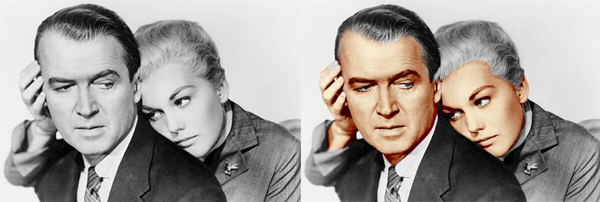
14. Understanding Local Contrast Enhancement

15. A Quick and Effective Way to Enhance Contrast in Photoshop

16. Working with Filters in Photoshop Elements

17. Gaussian Blur Overlays

18. Antiquing Digital Images

19. Creating a Sunset Effect

20. Dreamy Photo Effects (No longer available)

21. Basic Techniques to Make Your Photo Impressive (No longer available)

22. 4 Easy Photoshop Techniques to Make Your Pictures Pop

Intermediate Photoshop Tutorials
The following free photo editing tutorials are a little more advanced and require some basic familiarity with Photoshop, but are still relatively simple and super easy to understand. Many of these intermediate level techniques will help you create bold and cool photo effects, while others help explain some of the more powerful tools available in Photoshop.23. Color Corrections by the Numbers

24. Adjusting Levels in Photoshop
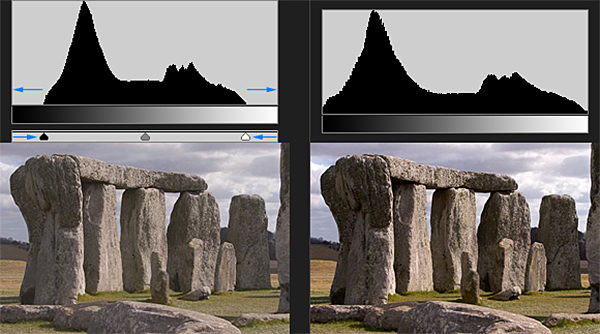
25. Improve Your Landscape Photographs with Photoshop
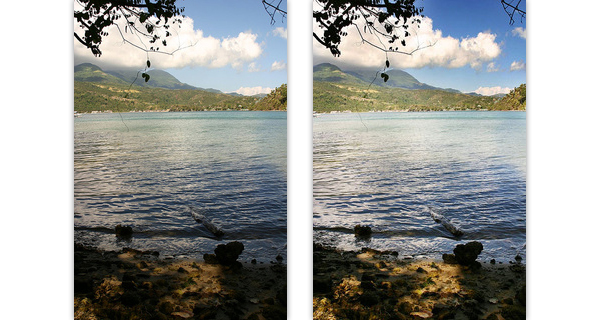
26. How To Make Digital Photos Look Like Lomo Photography

27. Using Vignetting to Add Interest (No longer available)

28. Adding a Diffuse Glow to Your Images

29. How to Use the Lens Correction Filter
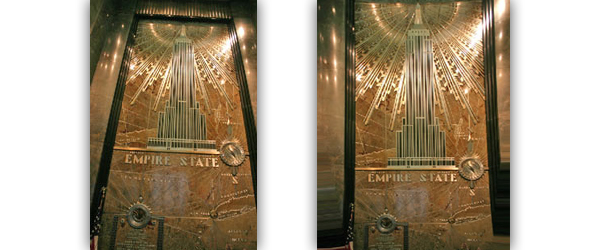
30. How to Stitch Photos in Photoshop

31. Realistic Spotlight Photo Effects

32. Using Brushes to Enhance Portraits

33. Bringing Out Shadow And Highlighting Detail

34. Using the Content-Aware Scale Tool

35. Non-Destructive Dodge and Burn

36. Matching Colors Of Objects Between Photos

Advanced Photoshop Tutorials
These high-level tutorials give you a look at some of the more complex tools available in Photoshop, while also providing step-by-step instructions on how to create amazing photo effects. These lessons require an advanced understanding of Adobe Photoshop and some may also require some good knowledge of photography.37. Using Layers to Create HDR-Style Images

38. Advanced HDR Merging

39. Combine the Best Parts of Two Studio Portrait Photos into One Shot

40. Using Masks To Improve Landscape Images

41. Advanced Compositing Techniques

42. Creating a Tilt Shift Effect With the Lens Blur Tool

43. Advanced Photoshop Sharpening Techniques

44. Sharpening Using an Unsharp Mask

45. Using the Curves Tool

46. Advanced Color Correction with Levels

47. Advanced Shadow Techniques
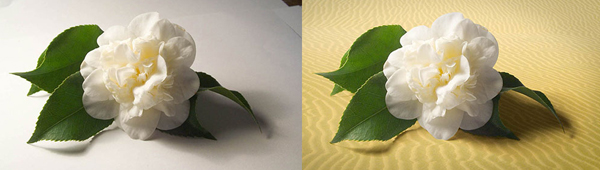
48. Tracing Photos for Beautiful Line Art
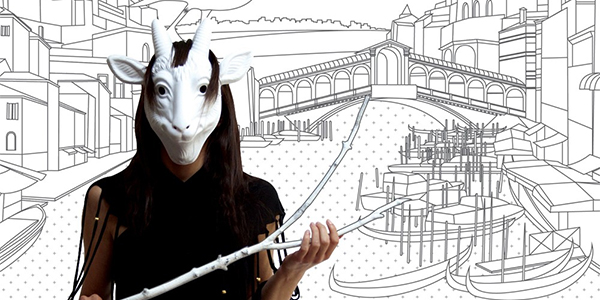
49. Noise Reduction by Image Averaging

50. Advanced Skin Softening

51. Nesting Smart Objects for Multimask Effects




0 Comments